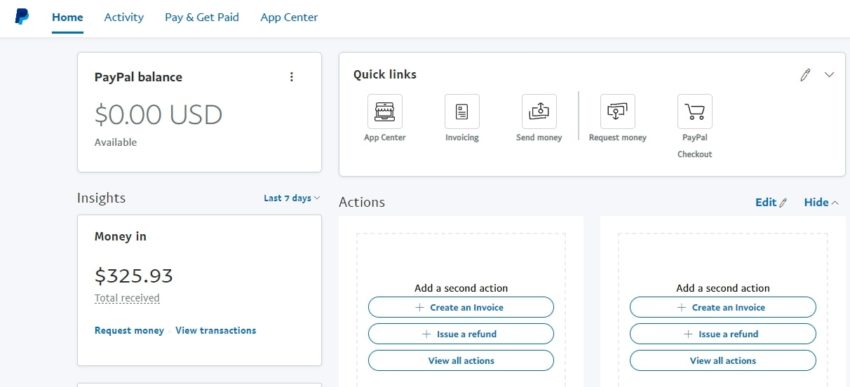Are you a new user on PayPal? Do you know how to claim money on PayPal? If not, the next few steps are meant for you.
PayPal is a money transfer service used by millions of people to electronically send and receive money globally. It allows users to transact online, paying for goods and services, in almost any part of the globe.
In case you haven’t used it, the transfer of money online via PayPal is not a complex process. You can receive or send money as long you have signed up and know the email address or mobile phone number you are sending or receiving money from.
However, many people, especially new users, will always have this question: “if someone sent me some money in PayPal, how do a claim it?”
Well here is a complete guide on how to claim money on PayPal, a few simple steps.
Table of Contents
Easy Tips on how to Claim Money on PayPal
1. Ensure You Have a Working PayPal Account
Before you even think of how to claim money on PayPal, you need to ensure that you are signed onto PayPal and that the account is working.
To create an account, visit www.paypal.com and click sign up. Follow the prompts and confirm the email address you will be using to receive or accept payments via the platform.
If someone has sent you money via PayPal and you want to claim it, the company will send you an email advising you on the steps to take.
If you do not have a PayPal account you will be advised to open one to be able to claim money on PayPal. But if you’re already an account holder with PayPal, you’ll be advised to confirm the email address associated with your account.
Once your account is operational, PayPal will credit the payment or money to your account. Now PayPal money is waiting for you to claim it.
2. Transfer the Money to A Bank Account
When the transfer is complete, the next step is working on how to claim the money on PayPal. How do you know your money is ready for claiming? PayPal will drop you an email informing you of the amount of money you have received and the new balance that is ready for withdrawal.
With the money in your account, you can claim it in a variety of ways. For instance, you can transfer it directly to a specific bank account. This way, the money becomes readily accessible and you can withdraw it as you wish. You can also transfer it to someone else’s PayPal or bank account.
So, if you are wondering, ‘how do I claim money on PayPal?’ log on to your PayPal account by providing your email address and password. Thereafter, go on the ‘Summary’ page and click the “Transfer Money” button. The button is to be found just below your “PayPal balance.” Click the “Transfer to your bank” option to send the funds to your bank account.
3. Link A Card To Your PayPal
In case you do have a bank account or do not want to link your bank account, there is another avenue on how to claim money on PayPal. It involves linking a credit or debit card to your PayPal.
You are allowed to link multiple cards to your PayPal so do not limit yourself to just one in case you have more than one.
Once you have chosen the card you are transferring the money to, enter the figure you want to transfer from PayPal. The transaction will not be complete until you are furnished with a review of the funds’ transfer.
To ensure you successfully claim money on PayPal, check to confirm that the information showing on the next page is correct and accurate. If the information is not correct, you have the option of canceling the transaction and starting all over again. You can edit the amount you want to transfer by keying in a new figure.
How To Claim Unclaimed Money on PayPal
Unclaimed money on PayPal refers to money that has not been accepted yet by the intended recipient. This can happen if the recipient is yet to register for a PayPal account or if they haven’t verified it yet. Also, if you send money to an email address that is not added to a PayPal account, the recipient can’t receive it.
You can find out why your money is unclaimed by reaching out to the recipient.
If payment is indicated as pending, you can cancel it and get back the money. Alternatively, you can contact the recipient to cancel the transaction.
Here is how to cancel the payment on PayPal:
- Log in to your PayPal account
- Look for any pending payment on the activity page
- Click cancel on the pending transaction
- Tap cancel payment
If you are the recipient, simply click on the pending money and accept the payment. And in case you are not sure how to accept payment on PayPal, refer to the earlier instructions on how to claim money on PayPal.
Please note that PayPal usually gives a window of 30 days to claim unclaimed money. Once 30 days have elapsed, the transaction is cancelled and the money returned to the sender.